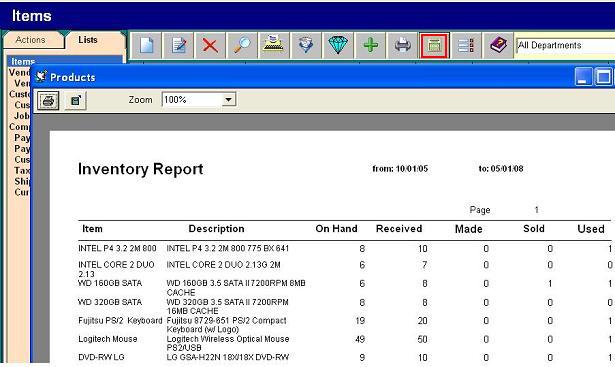|
Inventory software
Golden Web Inventory system
Golden Inventory system
Silver Inventory system
Bronze Inventory system |
 |
Will your software show, on a report, the history of the additions and subtractions to give the result of the on-hand amount?
You can open the Item List form and click on the button "Print inventory report" you'll see the report with on-hand,received,made,sold and used amounts. You can open the Report form and select the row "Receiving Report" . Set necessary columns and click on the button "Print report" and you will be able to see the history of the additions of your products. Similarly you can use the Sales report panel. Our inventory tracking software can creates a huge quantity of different reports.
|
 |