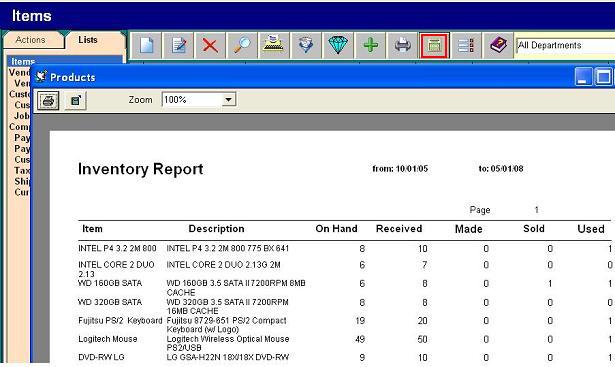|
Inventory software
Golden Web Inventory system
Golden Inventory system
Silver Inventory system
Bronze Inventory system |
 |
What kind of statistic and inventory reports can we create with your software, for example sales per item, sales per customer, sales per customer / per item/ in a given period of time?
You can open the Item List and click on the button "Print inventory report" you 'll see your sales per item. Then you can open the report wizard form and select the "Sales report" in the drop down list. You have to set check boxes on the next fields: Product description, Quantity,Customer Name ,Date from {begin date} to {end date} and set option "Group by" on Customer name you'll see - sales per customer / per item/ in a given period of time. You can select the "Invoice report" or the "Customers balance report" and you'll see the sales per customer report.
|
 |